May 30, 2025 / UI/UX
Mobile-First Web Design: Best Practices for 2025
Mobile-First Web Design: Best Practices for 2025
In today’s digital era, mobile devices have become the primary means for users to access websites and online content. This shift has made mobile-first web design not just a trend but an essential strategy for building successful websites. As we move into 2025, embracing mobile-first design principles is more critical than ever to ensure your website delivers exceptional user experiences, regardless of device or screen size.
What is Mobile-First Design?
Mobile-first design is an approach where the website is initially designed for smaller screens—like smartphones and tablets—before scaling up to larger screens such as desktops. This method forces designers and developers to prioritize essential content, simplify navigation, and optimize performance from the ground up.
Why Mobile-First Design Matters in 2025
-
Growing Mobile Traffic: Over 60% of global web traffic now originates from mobile devices. Ignoring mobile users means losing a significant portion of potential visitors.
-
Search Engine Ranking: Google uses mobile-first indexing, meaning it primarily evaluates the mobile version of your site when determining search rankings. A mobile-friendly site is crucial for SEO success.
-
User Expectations: Mobile users expect fast-loading, easy-to-navigate sites. Poor mobile experiences lead to high bounce rates and lost conversions.
Best Practices for Mobile-First Web Design in 2025
-
Prioritize Speed and Performance
Mobile networks can be slower or less reliable, so optimizing load times is vital. Compress images, minimize JavaScript, and leverage browser caching to ensure lightning-fast page loads.
-
Simplify Navigation
Use clear, concise menus with touch-friendly buttons. Hamburger menus, sticky navigation bars, and bottom navigation help users explore your site effortlessly on small screens.
-
Responsive and Adaptive Layouts
Although the design starts with mobile, it must fluidly adapt to larger screens. Use flexible grids, media queries, and scalable images to create seamless experiences across devices.
-
Readable Typography
Ensure text sizes are legible without zooming. Use adequate line spacing and contrast to improve readability, especially on small screens.
-
Touch-Friendly Design Elements
Buttons, links, and interactive elements should be large enough to tap easily. Avoid placing clickable items too close to each other to prevent accidental taps.
-
Focus on Essential Content
Mobile-first means prioritizing the most important information. Remove unnecessary elements and distractions to deliver a clear, focused message.
-
Utilize Progressive Web Apps (PWA)
PWAs combine the best of web and mobile apps, offering offline access, push notifications, and fast load times, enhancing user engagement on mobile.
-
Test Across Multiple Devices and Browsers
Regularly test your design on various screen sizes and operating systems to ensure consistent performance and appearance.
-
Accessibility Considerations
Implement accessible design practices such as proper labeling, keyboard navigation, and color contrast to make your website usable for everyone.
-
Integrate Mobile-Friendly Media
Optimize videos and images for mobile by using appropriate formats and ensuring they scale correctly without slowing down the site.
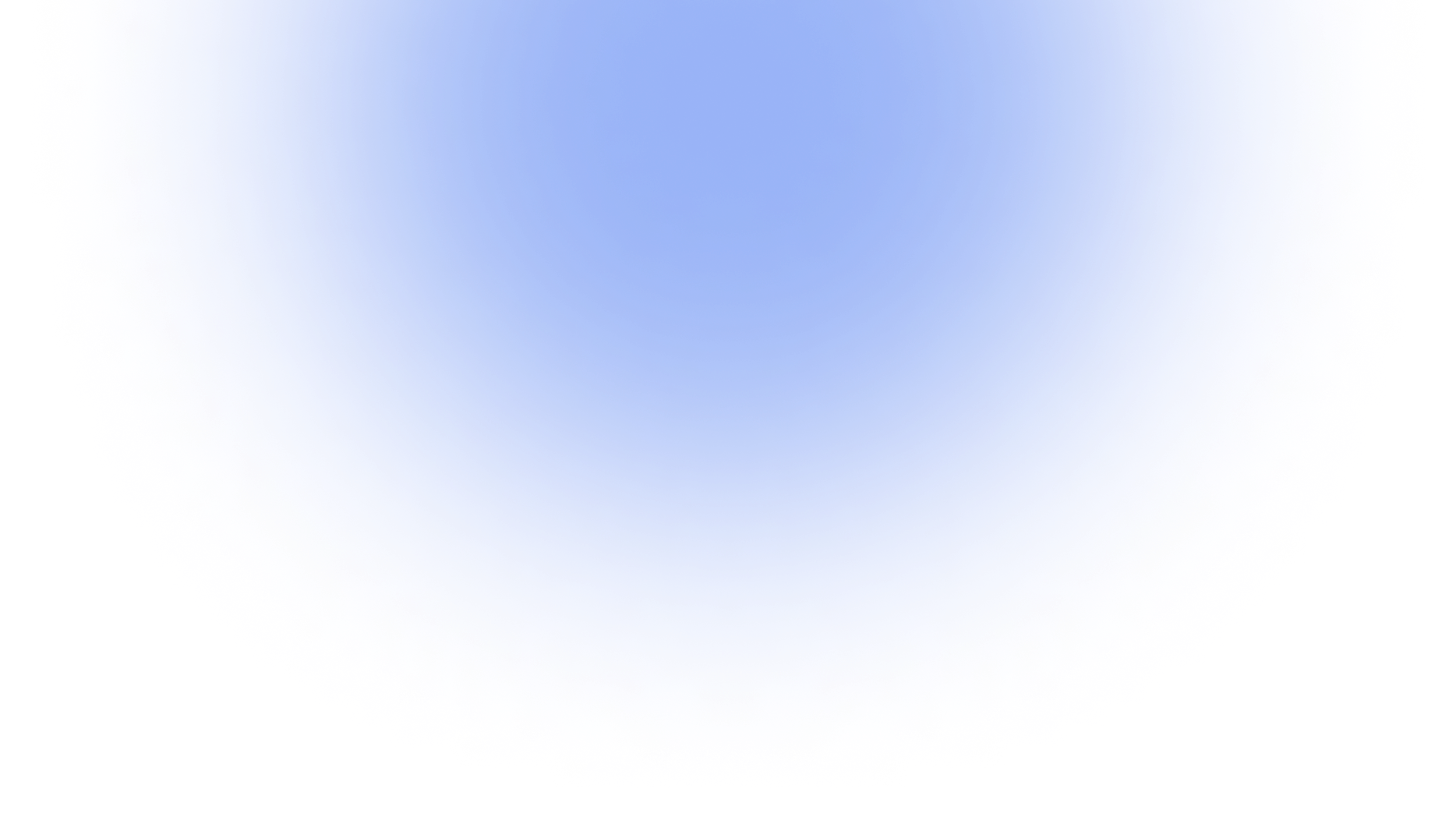
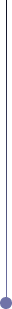
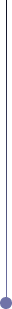







.png)


.png)
3 Comments
Phoebe Foley
Reply To
Ex elit error cillu
abdulwahab
Reply To
sjbcn schw
Georgehoake
Reply To
Hola, quería saber tu precio..